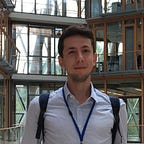Elrond Network announced a new digital wallet, called Maiar, which is free, non-custodial and completely decentralized. As Maiar developers mention, it takes blockchain technology into your back pocket (Maiar, 2021). Maiar wallet was launched on the 31st of January 2021 when more than 300.000 people were on the waiting list. This guide will introduce the required steps to set your Maiar wallet up.
Where to download Maiar?
Maiar is designed for smartphones and it is available on Google Play and App Store.
Step 1
Once the Maiar app is downloaded on your smartphone, it starts with an introduction screen. There are five pages on the introduction screen and you can skip to the next page by selecting ‘continue’.
The second page criticizes the challenges that the traditional financial system creates. Since it was developed by Elrond Network, there are two pages about EGLD as well. To be clear, Maiar addresses the Elrond ecosystem as a solution for challenges of financial systems today.
Step 2
You will see two options on the last page of the introduction screen. Select ‘Create new account’ to move forward. The next step is to sign up by just verifying your phone number. After entering the verification code, you are in!
Step 3
It is recommended to start with setting your Maiar PIN. Then, claim your ‘herotag’ if your account is activated. When Maiar was first launched, there were few problems due to the activation process. It took a few hours to complete my activation. Considering there were more than 300.000 users on the waiting list, you might not experience the same problem.
Do not forget to back your seed phrase up! Cryptocurrency holdings rely on your private keys. Therefore, it is essential to keep seed phrases safe. You can keep them manually by writing on a piece of paper or use cloud services. To be honest, a manual backup would be more secure.
Step 4
Maiar accepts three different cryptocurrencies, which are; EGLD (Elrond), Binance (BNB) and ETH (Ethereum). However, Maiar announced that they will be supporting new cryptocurrencies including Bitcoin (Maiar, 2021). It is possible to deposit them via QR code or herotag. Additionally, syncing with contacts enables sending or receiving payments easily and securely.
Overview
Overall, Maiar has a user-friendly interface. It is relatively fast compared to other digital wallets. Another important feature of Maiar is that the main screen is handy and easy to use. Herotag and contact options provide faster transactions with lower fees (e.g. $0.001 per transaction). However, features like staking are not available, yet. There are also sticker options, which create ranks for the users. Lastly, Maiar published three guides on cryptocurrencies and blockchain regarding the users’ level of knowledge. Links of the guides are below.
- Background pictures are taken from Envato Elements and designed by me.
References
Maiar. (2021). Features. https://maiar.com/#features
Maiar. (2021). How to Guides. Retrieved from https://help.maiar.com/en/collections/2406596-how-to-guides